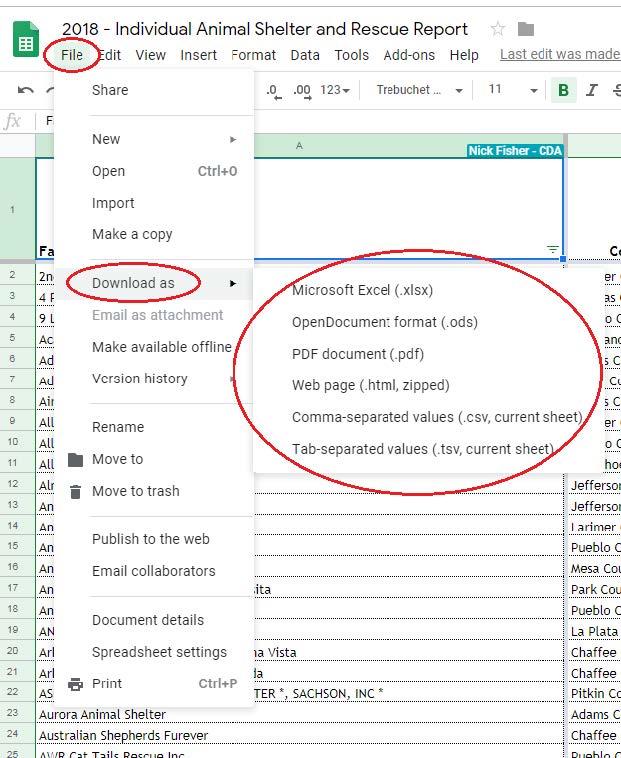Animal Shelter and Rescue Individual Statistics

Most recent statistics
2024 Animal Shelter and Rescue Annual Report
The 2024 Animal Shelter and Rescue Individual Statistics are presented in Google Sheet format. The statistical data in the spreadsheet is protected but the spreadsheet can be downloaded to an Excel file, filtered, and/or sorted. Please see the screenshots below for more information on how to download, filter, and sort the 2022 individual statistics document.
Disclaimer: This dataset reflects the Individual Shelter & Rescue Statistics that were reported for the previous calendar year. The numbers in this data set were provided by each individual facility. Although PACFA requires statistics to be submitted and takes all care possible to ensure the validity of this data, we do not control, and therefore guarantee, the complete accuracy, completeness, and availability of data. CDA-PACFA is not responsible for any issues that may arise from the use of this data, including copies made from this data. If you have questions about a facility’s statistics contact them directly.
For general questions contact us at cda_pacfa@state.co.us.
Previous years' statistics
2023 Animal Shelter and Rescue Individual Statistics
2023 Animal Shelter and Rescue Annual Report
2022 Animal Shelter and Rescue Individual Statistics
2022 Animal Shelter and Rescue Annual Report
2021 Animal Shelter and Rescue Annual Report
2021 Animal Shelter and Rescue Individual Statistics
2020 Animal Shelter and Rescue Annual Report
2020 Animal Shelter and Rescue Individual Statistics
2019 Animal Shelter and Rescue Annual Report
2019 Animal Shelter and Rescue Individual Statistics
2018 Animal Shelter and Rescue Annual Report
2018 Animal Shelter and Rescue Individual Statistics
2017 Animal Shelter and Rescue Annual Report
2017 Individual Animal Shelter and Rescue Report
2016 Summary of Animal Shelter and Rescue Statistics
2016 Individual Statistics Reports for Animal Shelters and Rescues
Filter Guidelines
1. Hover your cursor over the column you wish to filter. A small box, on the right, with a down arrow will appear. Click it.
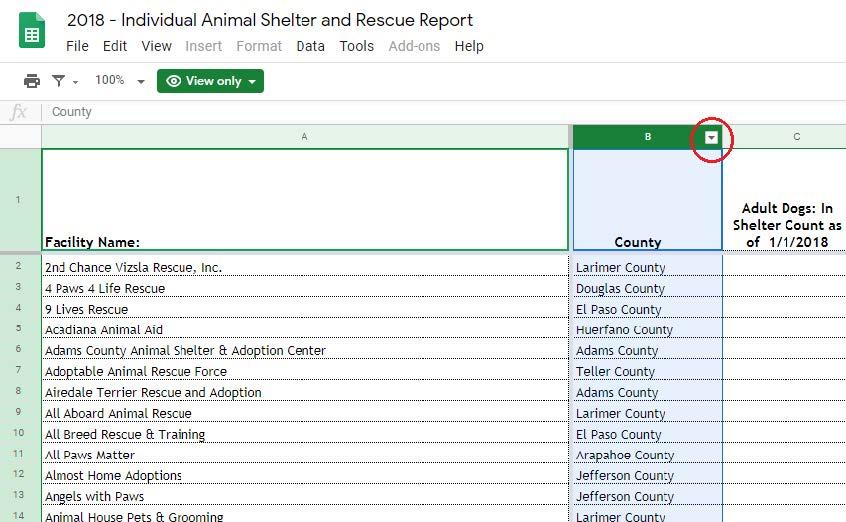
2. The Sort window will appear. Click Sort.
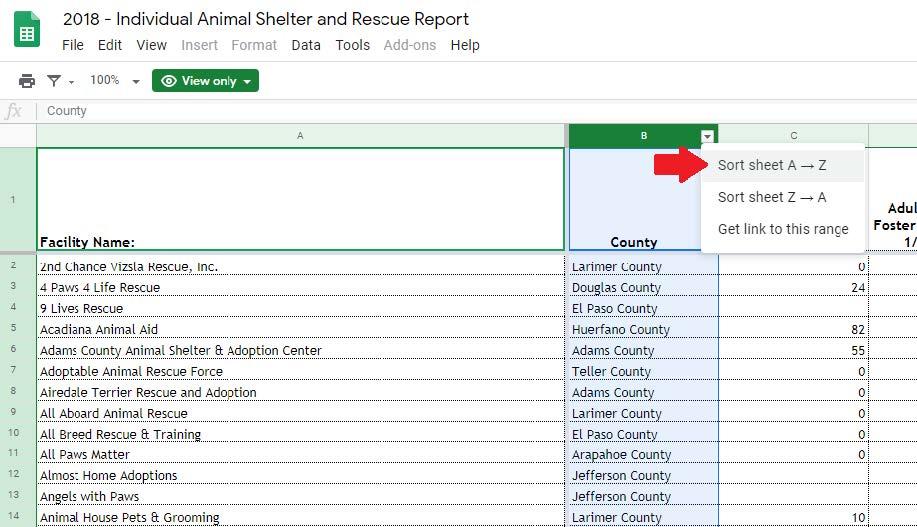
3. Once the sheet has sorted, you will see a green down arrow button appear, on the right-hand side of the column name. Click it and the Sort and Filter window will appear.
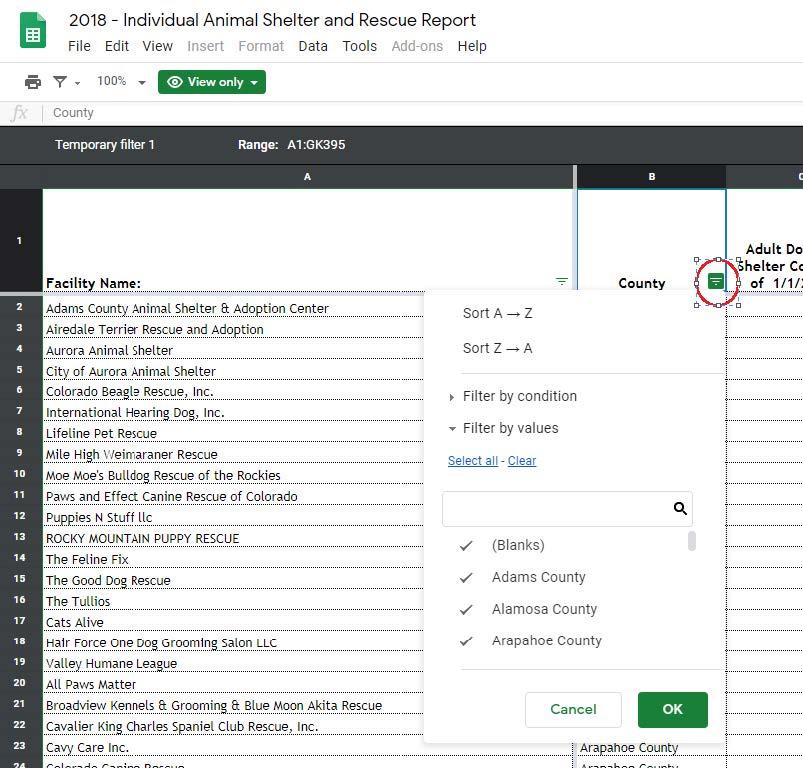
4. Click Clear. Scroll down from the list and select the choices you wish to only view.
Example: Click on Arapahoe County to only view the facilities that are in Arapahoe County.
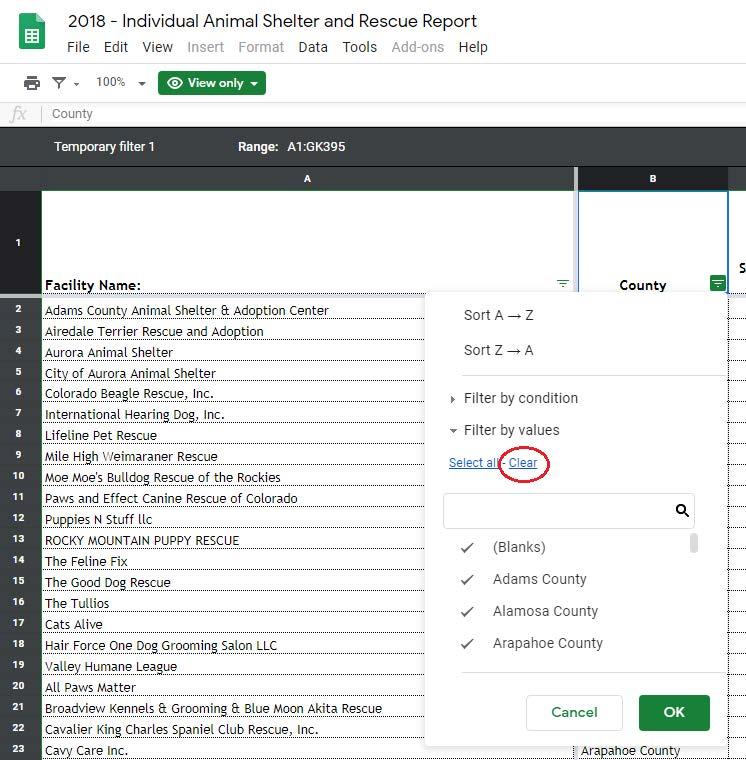
Sort Guidelines
From the same Sort and Filter window you may sort columns by A-Z or Z-A. The A-Z and Z-A values apply for numbers as well. ‘A’ represents zero and ‘Z’ represents the highest number.
Example sorting Business Names Z-A.
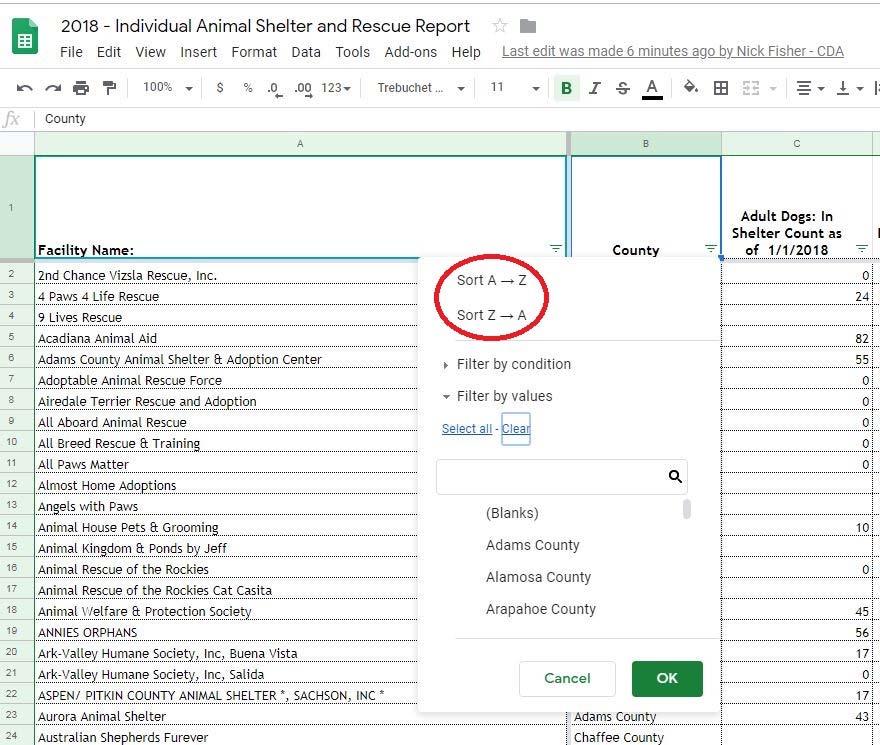
Download Guidelines
1. Click File and a drop menu will appear. Select the Download as option. A second window will appear to the right and will list 6 download options.
Example: click on the Microsoft Excel option to download as an Excel spreadsheet version.