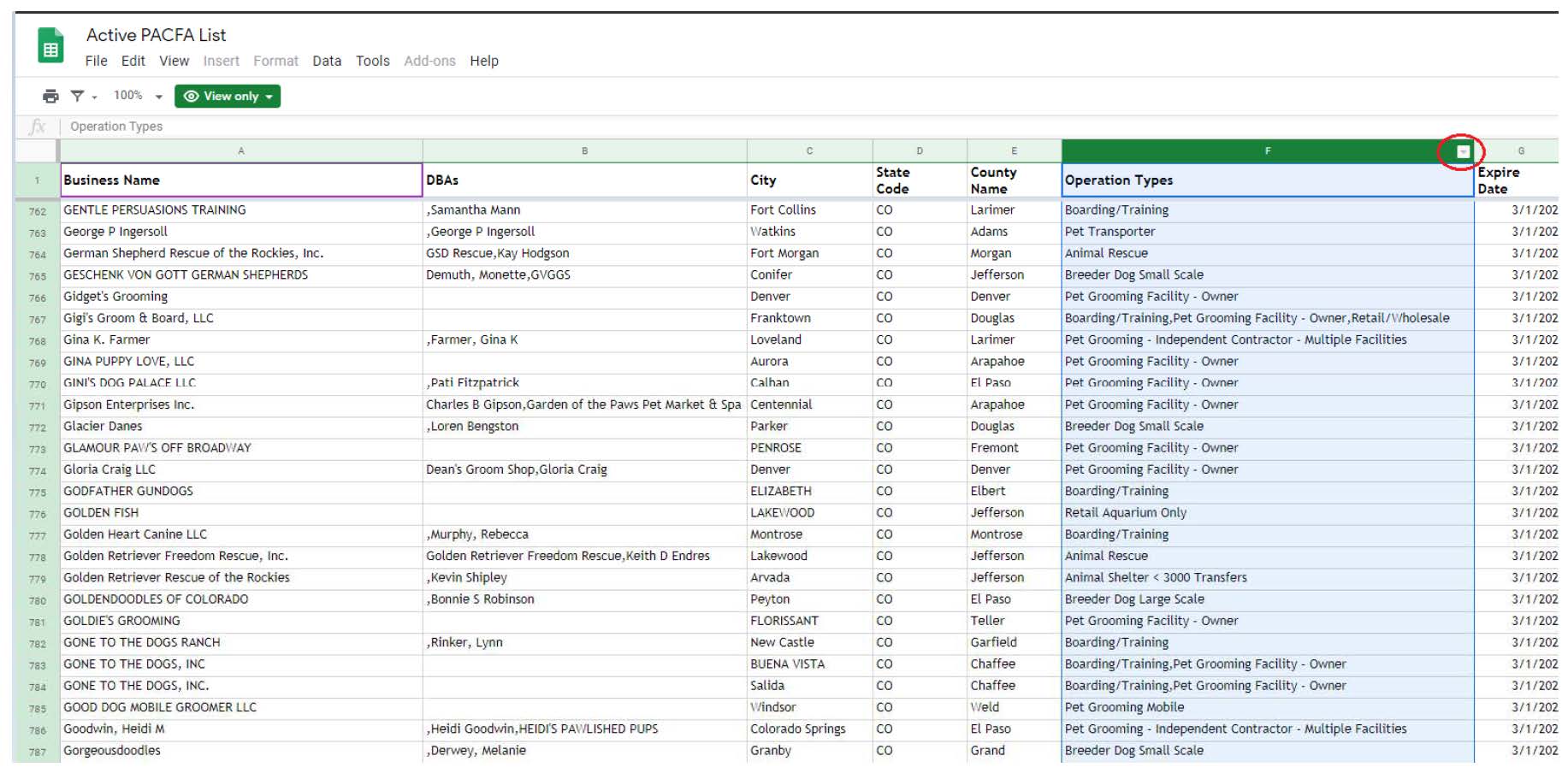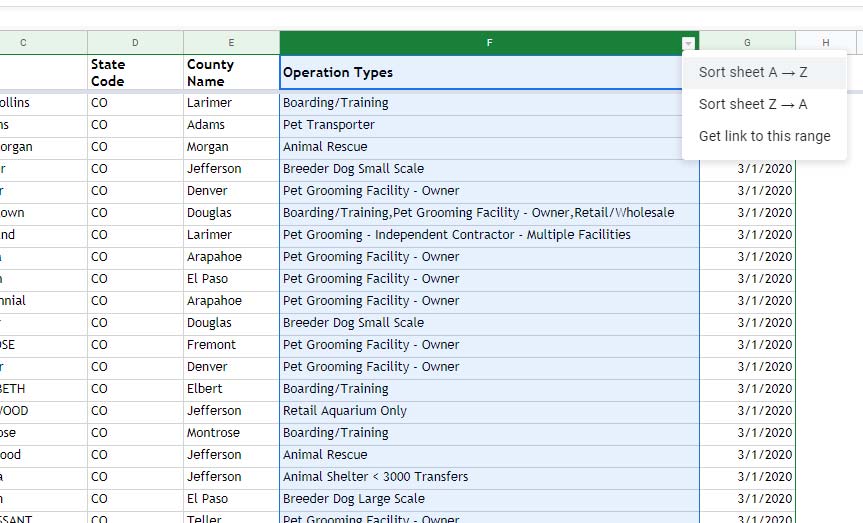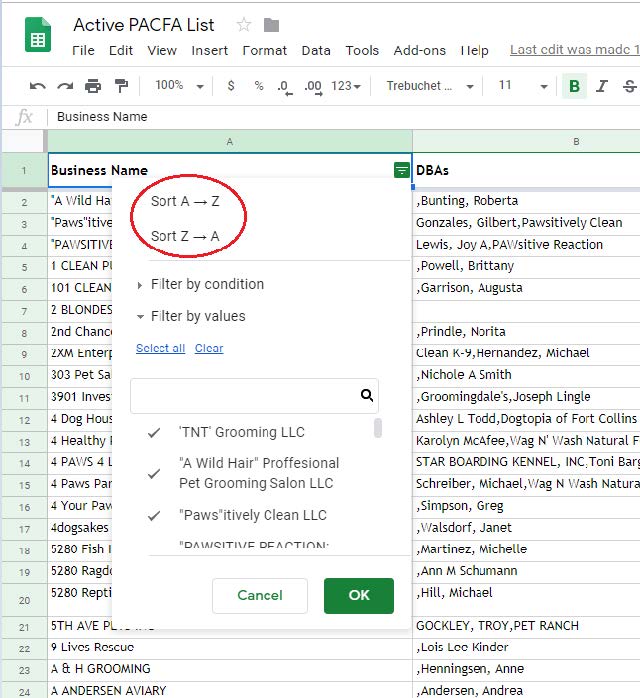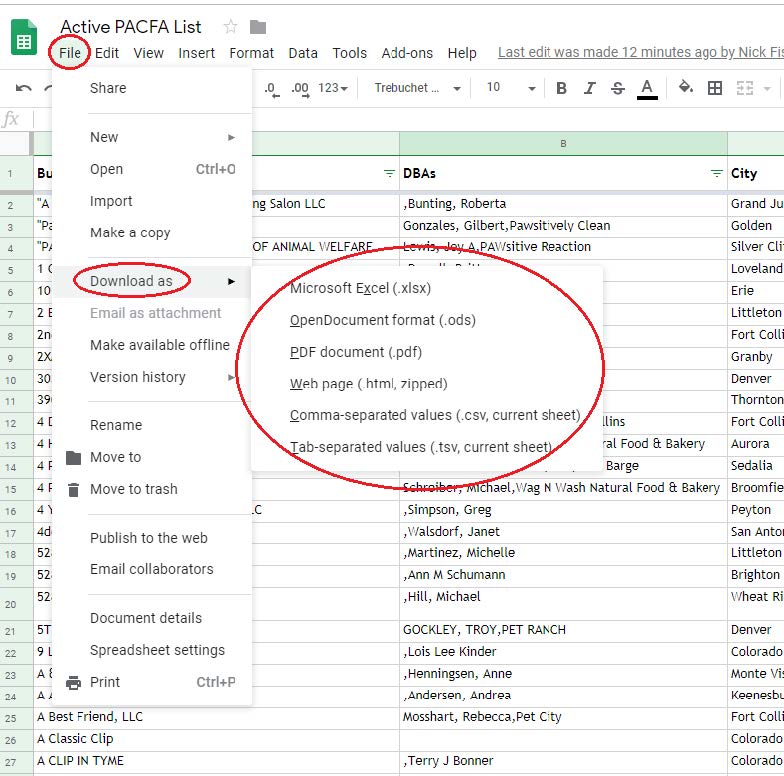Active PACFA Facilities
The PACFA Active Facilities List is published weekly to capture the most up-to-date information. The list is provided in a spreadsheet format and can be searched, sorted, and downloaded to meet your needs. Please see the instructions below for more information on navigating the list.
Please contact us at cda_pacfa@state.co.us. or 303-869-9146 for additional support in locating a facility on the list.
- Search the List for a Facility
1. Click the Edit tab at the top of the screen.
2. Click "Find and Replace".
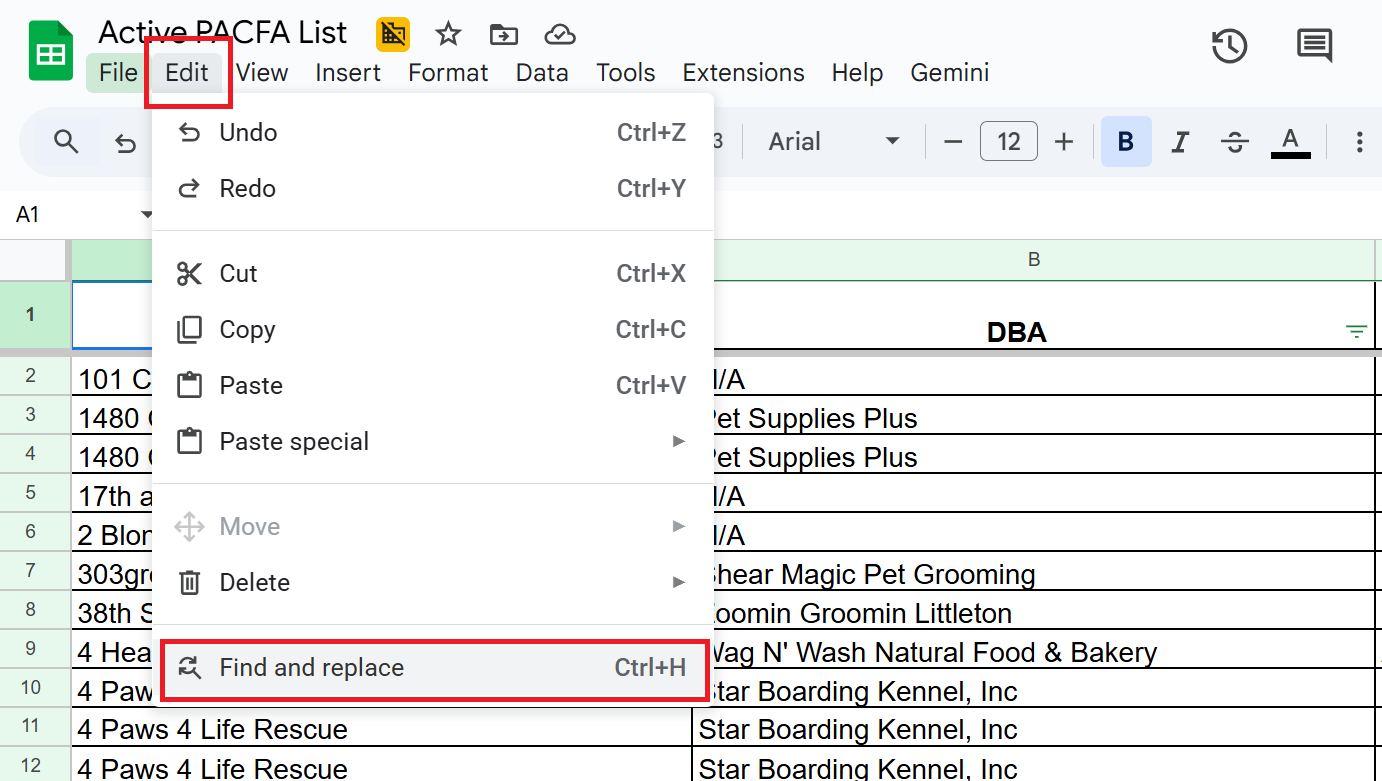
3. Enter the facility, individual name, or keyword in the search bar.
4. Click the "Find" button.
5. Cells with matching words will be highlighted on the spreadsheet one at a time. If more than one match is found, continue pressing the "Find" button to see the next one.
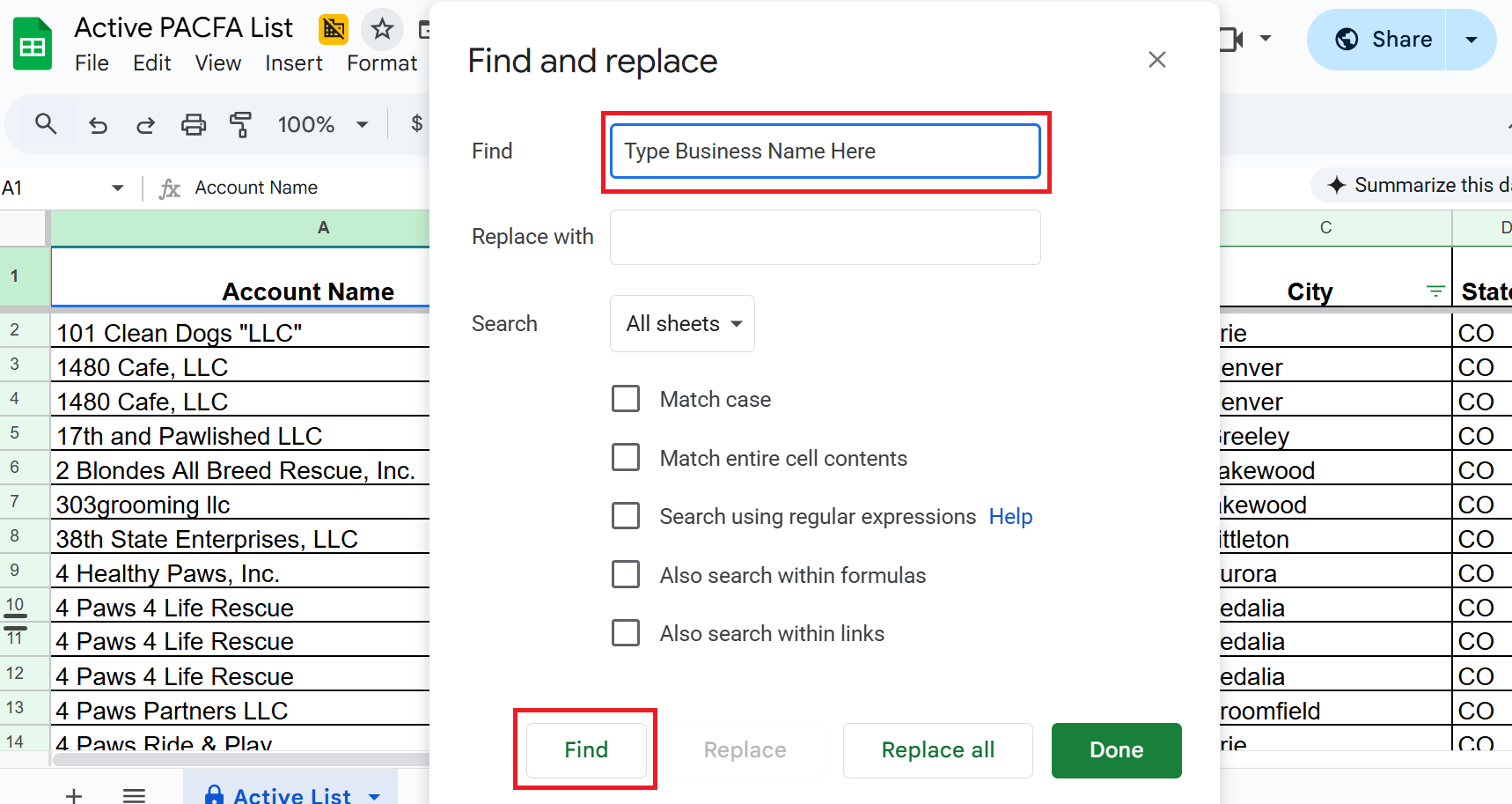
- Filtering Columns
1. Hover your cursor over the column letter you wish to filter. To the right of the letter of your column, you will see a box with a down arrow appear. Click the small box.
2. The Sort Sheet options will appear.
3. In the Sort window, you may arrange columns by A-Z or Z-A.
- Download Guidelines
1. Click File and a drop menu will appear. Select the Download as option. A second window will appear to the right and will list 6 download options. Example: click on the Microsoft Excel option to download as an Excel spreadsheet version.
Disclaimer: This list contains all currently licensed PACFA facilities. CDA-PACFA is not responsible for any issues that may arise from the use of this data, including copies made from this data.